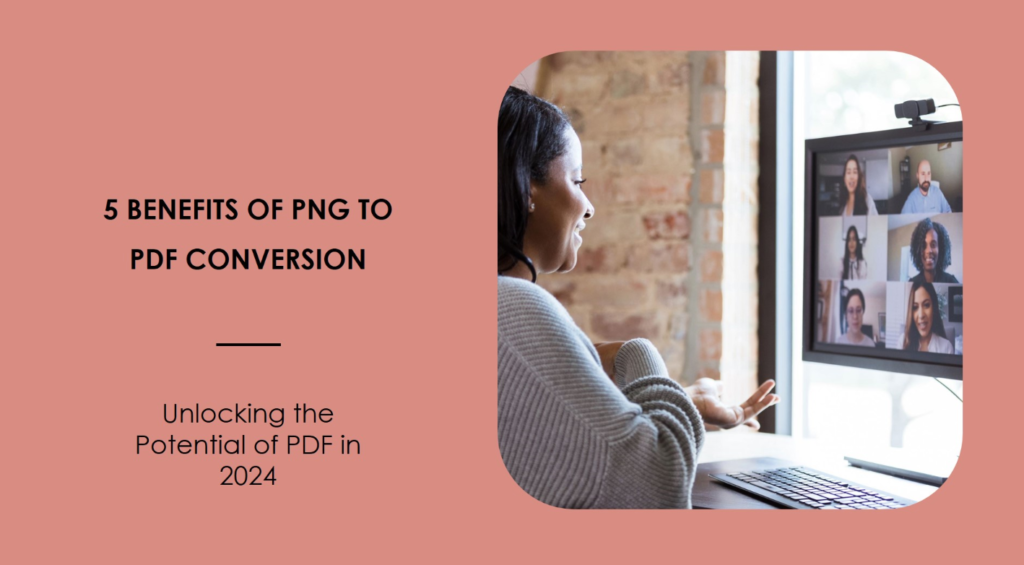You can gain numerous benefits from converting your PNG images to PDF format. Even though attaching PNG files to an e-mail may seem convenient, it usually leads to complications due to their large size and incompatibility with other programs.
The conversion of PNG to PDF through PDF converters streamlines your workflow, ensures consistent image quality across devices, and makes it easy to share your photos.
A PDF file is a versatile and reliable way to showcase your work without the limitations of PNG. In this article, we’ll explore the 5 key advantages of converting PNG to PDF and why it should become an essential part of your photography toolkit.
Top 5 Benefits of PNG to JPG Conversion
1. Preservation of Image Quality
One of the primary advantages of converting PNG to PDF is the preservation of image quality. PNG files are known for their lossless compression, maintaining high image fidelity but often resulting in larger file sizes.
For instance, a high-resolution PNG image might be 5-10 times larger than its JPEG counterpart.
When converted to PDF, these images retain their original quality without suffering the lossy compression typical of formats like JPEG, which can lose up to 20% of image data in each save. In addition, PDFs ensure consistency across various devices and platforms.
No matter what device is used to view the PDF file, the image is presented clearly and clearly, preserving the visual impact intended by the creator.
2. Improved document management
Combining multiple PNG images into a single PDF document offers significant benefits for enhanced document management.
For example, adding various images into one PDF simplifies viewing and sharing, as it reduces the need to open multiple files.
According to Adobe, merging images into a single PDF can save space and streamline the sharing process, making it more efficient to send a single file via email or cloud services.
Furthermore, PDFs support advanced organizational features like bookmarks, annotations, and hyperlinks, which facilitate better navigation and document management.
These features allow users to quickly locate specific sections, add comments, and link to external resources, thereby enhancing the overall usability of the document. We need this organization to stay productive and get access to important information.
3. Reduced File Size
Converting PNG files to PDF can significantly reduce file size, offering efficient storage solutions. PNG files, known for their high-quality and lossless compression, can be quite large, often taking up considerable storage space.
For example, a high-resolution PNG image might be several megabytes in size. When converted to PDF, the file size can be reduced by up to 50%, making it easier to manage and store large collections of images.
This reduction in size also facilitates faster and more efficient sharing. You can quickly upload, download, and share smaller PDF files via email or cloud storage without compromising image quality, boosting productivity.
4. Security
A PNG file converted to a PDF is more secure because it has password and encryption protection. With the addition of a password, PDFs can be protected from unauthorized access, ensuring that only intended recipients can access the material.
Additionally, PDFs can be encrypted to further secure the document.
Using advanced encryption standards (AES) with 128-bit or 256-bit keys, PDFs transform content into unreadable cipher text, which can only be decrypted by authorized users with the correct key.
Due to this dual-layer security, PDFs are a great choice for sharing and storing secure documents.
5. Universal Compatibility
PDFs are universally compatible, making them accessible across various devices and platforms. Software like Adobe Acrobat Reader ensures that PDFs can be opened and viewed consistently, maintaining the document’s original formatting, fonts, and images.
This cross-platform accessibility is essential, as 98% of businesses reported using PDFs for external document sharing due to their reliability. Additionally, PDFs are the preferred format in professional settings for their standardization and dependability.
According to a study, 88% of e-books and academic journals will use PDF by 2023, underscoring its widespread acceptance and reliability in preserving document integrity.
Conclusion
A PDF conversion can preserve image quality, increase document management, reduce file size, improve security, and guarantee universal compatibility.
Your documents will look great and be easy to manage with PDFs because they keep high image quality.
With password protection and encryption, PDFs protect sensitive information, and their universal compatibility makes them accessible across devices and platforms.
To effectively convert PNG to PDF, tools like Adobe Acrobat, PNG to PDF Converter, and built-in features in operating systems can be utilized. Make the most of PDF conversion for streamlined digital workflows and enhanced document handling.